
【UPDATED】Reservation Process for Our Meeting Room and Reception Room
2023.10.07We have updated the reservation process for meeting rooms and reception areas starting from October 1st. Here are the details.
Please register and check in using the following URL.
☞Member Registration and Login
※The fixU app is no longer supported.
How to Reserve the Meeting Room
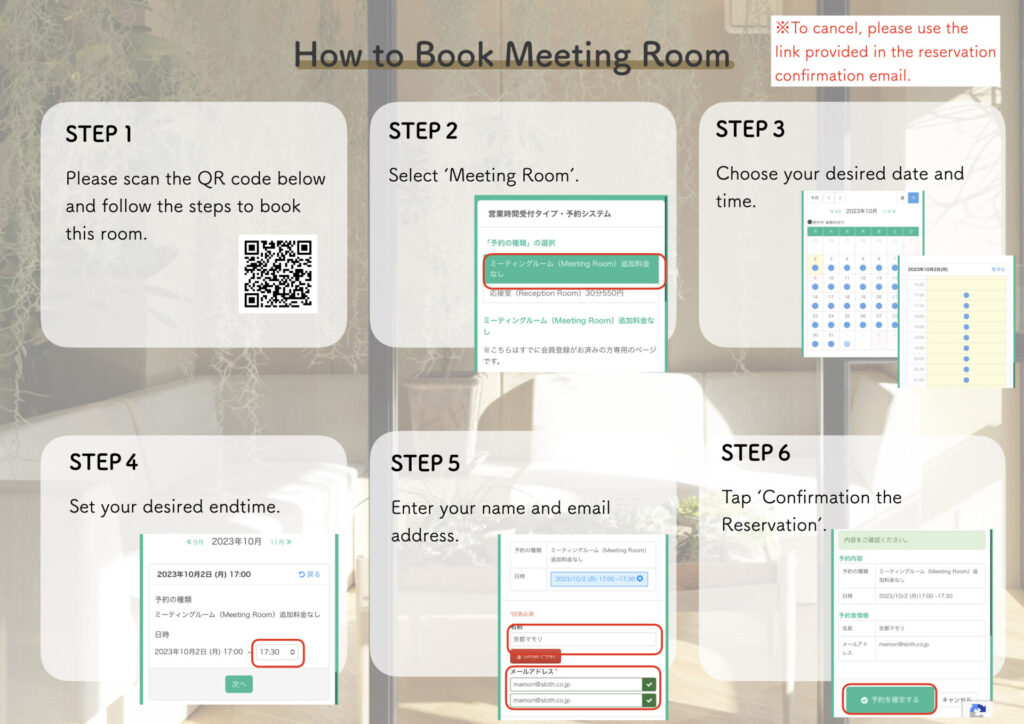
Please make a reservation for the meeting room using the QR code in the image or through this link.☞Go to Reservation Website
Important
・The meeting room can be accessed for use after checking in through this URL(https://mamori.fixu.jp/login)and entering the lounge.
How to Use Reception Room
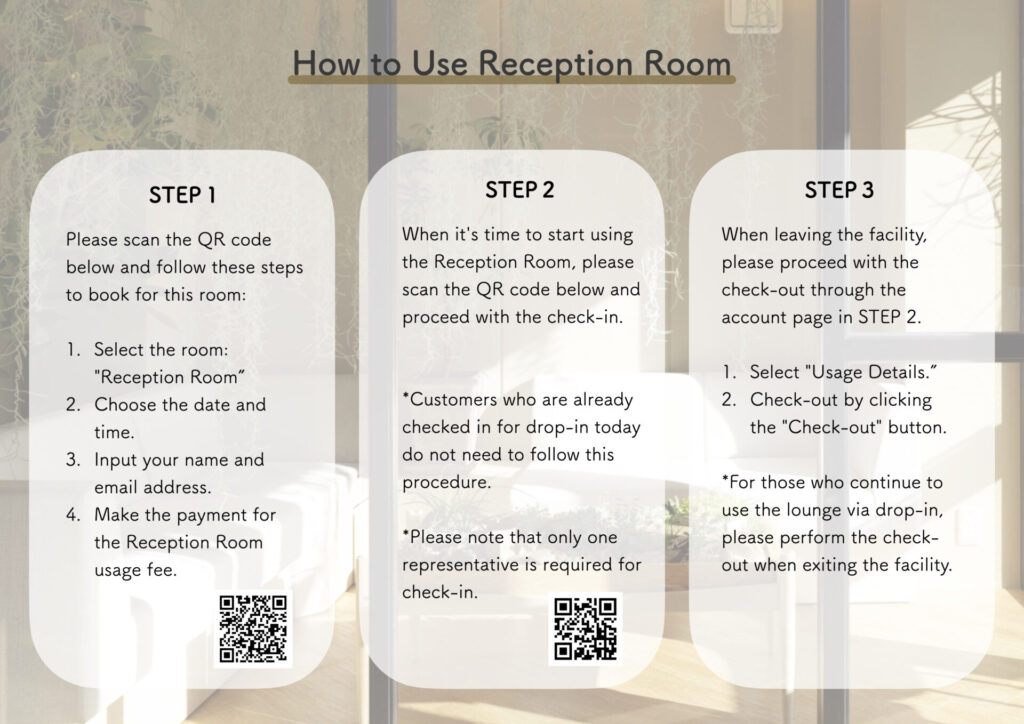
Please make a reservation for the reception room using the QR code in the image or through this link.☞予約サイト
注意点
・This room is a special space for accommodating visitors. No reservation is required for drop-in use.
・For the reception room, check-in is required using this URL(https://mamori.fixu.jp/login).
・Check-in is available for one representative person.
・The use of the restroom and drink corner is available once you have checked in. Please open the lounge door by tapping ‘Usage History’ -> ‘Door’ -> ‘Entrance Door’ on the account page of the representative person who checked in.
・Individual check-in by each person is required for the use of the open lounge.
